 |
 |
 |
 |
 |
 |
 |
 |
Templates/Samples
There are many additional templates ready to be downloaded from our site.
In order to download and install additional templates simply go to the Dynamic HTML Editor menu and choose "Help/Check for updates".
Have you created a beautiful template and want to publish it?
Simply go to the Project menu, click on the "Create Project Template" menu item and send the created template file to us so we can publish it.
How to install new fonts:
• Download the font from the internet
• From the Start menu choose "Settings/Control Panel/Fonts" and with the right mouse button choose "Open..."
• From the File menu choose "Install New Font..."
• Choose the font filename and press Ok
• Restart Dynamic HTML Editor
• See Tutorials
|
 |
|
|
 |
|
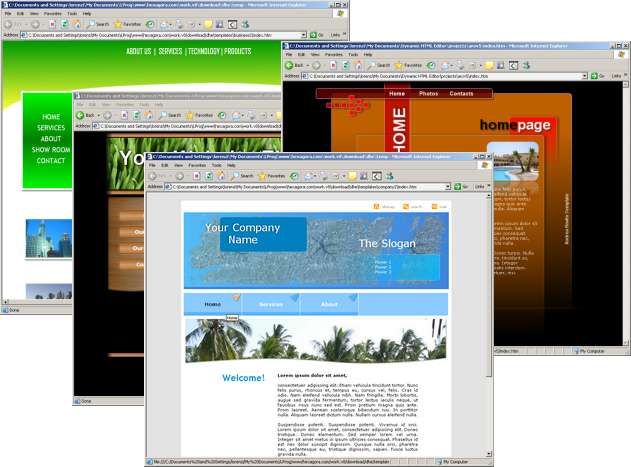 | | | | |