 |
 |
 |
 |
 |
 |
 |
 |
 |
 |
 |
 |
 |
 |
 |
 |
Dynamic HTML Editor 5.7 - Some New Features
(Upgrade is free for users of version 5.0, just install the new version over the previous)
Dynamic HTML Editor 5.7 contains a lot of new features and enhancements (like the ability to preserve spaces also when using the label export mode equal to simple, the ability to maintain right proportions also when using complex effects like the Vertical Reflection or the more realistic new page background internal management) so we suggest you to check the history for a detailed view of new features and fixes ;-)
We are also proud to announce that the HTML Import feature now really works ;-)
|
 |
|
|
|
|
|
|
|
|
|
|
|
|
|
|
 |
|
|
 |
|
|
|
|
|
|
|
|
|
|
|
|
|
|
 |
HexBox is a webpage UI dialog widget written in JavaScript by the Hexagora Team on top of the jQuery library. Its function is to show a single image, multiple images, inline content, iframed content or video content in a modal dialog.
Project Page here
Extensions samples:
- HexBox
- HexBox Thumb Gallery
- HexBox One Thumb Gallery
|
|
 |
|
|
|
|
|
|
|
|
|
|
|
|
|
|
 |
|
|
 |
|
|
|
|
|
|
|
|
|
|
|
|
|
|
 |
The property panel has been revised, now it is more clear ;-)
|
|
 |
|
|
|
|
|
|
|
|
|
|
|
|
|
|
 |
|
|
|
|
|
|
|
|
|
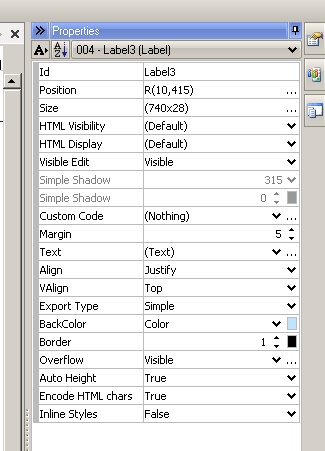 |
|
 |
|
New Page Properties Panel
| |
|
 |
|
|
|
|
|
|
|
|
|
|
|
|
|
|
 |
The Page property panel has been rewritten and enhanced:
• Added the ability to always show the vertical scrollbar in pages (useful when centering pages)
• Added the ability to hide the IE Image toolbar
• Added the ability to customize the <body> tag code
• Added the ability to insert custom meta tags for the page
• Added the ability to setup attachments for the page
• Added the ability to setup the Robots tag for the page
|
|
 |
|
|
|
|
|
|
|
|
|
|
|
|
|
|
 |
|
|
 |
(Click on thumbnails for a big image)
|
|
 |
|
|
|
|
|
|
|
|
|
|
|
|
|
|
 |
Some tools or options related to the page have been moved to the Properties panel:
|
|
 |
|
|
|
|
|
|
|
|
|
|
|
|
|
|
 |
|
|
|
|
|
|
|
|
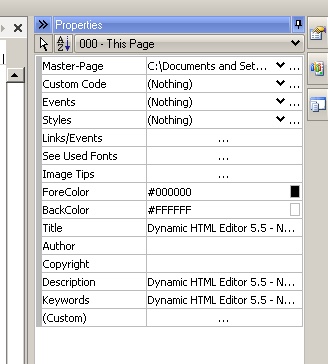 |
|
 |
|
Custom Code dialog also for the Page
| |
|
 |
|
|
|
|
|
|
|
|
|
|
|
|
|
|
 |
|
|
|
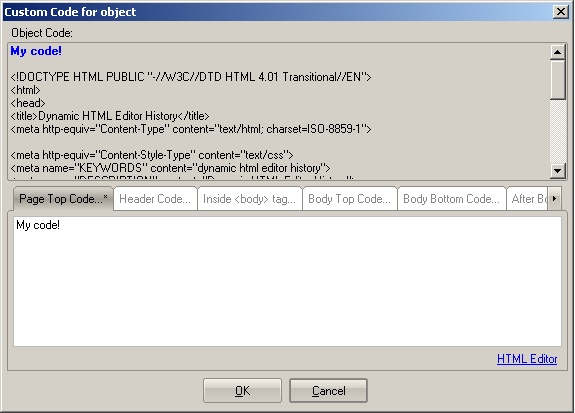 |
|
 |
|
New "Picture Reference" Object
| |
|
 |
|
|
|
|
|
|
|
|
|
|
|
|
|
|
 |
This object doesn't export any Picture file; it creates only a reference to an image located into your project folder.
Very useful for managing Animated images.
The "Only Link" export mode has been obviously removed from the standard Picture object.
|
|
 |
|
|
|
|
|
|
|
|
|
|
|
|
|
|
 |
|
|
|
|
|
|
|
|
|
|
|
|
 |
|
 |
|
Advanced borders also for other graphical objects
| |
|
 |
|
|
|
|
|
|
|
|
|
|
|
|
|
|
 |
Advanced borders can now be used in every graphical object like "Picture", "Slide Picture", "PayPal", "Rss", etc...
|
|
 |
|
|
|
|
|
|
|
|
|
|
|
|
|
|
 |
|
|
|
|
|
|
|
|
|
|
 |
|
 |
|
New features in the Extension Gallery Panel
| |
|
 |
|
|
|
|
|
|
|
|
|
|
|
|
|
|
 |
The Extension Gallery Panel has been enhanced; now you can modify images on the fly and add them directly by importing from your digital camera without further processing.
Dynamic HTML Editor has now the ability to automatically reduce the size of very big images and it is able to response you in a better way while exporting.
You can also crop images by selecting the area directly from the preview image.
|
|
 |
|
|
|
|
|
|
|
|
|
|
|
|
|
|
 |
|
|
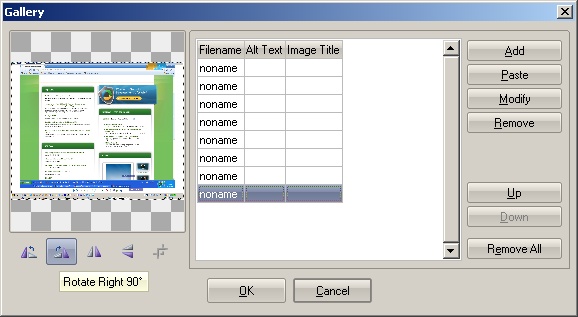 |
|
 |
|
|
 |
|
|
|
|
|
|
|
|
|
|
|
|
|
|
 |
As promised, now you have the ability to create and setup multi-levels menu in a very fast way
|
|
 |
|
|
|
|
|
|
|
|
|
|
|
|
|
|
 |
|
|
|
|
|
|
|
|
|
 |
Use Drag&Drop to setup menu items and preview it on-the-fly
|
|
 |
|
|
|
|
|
|
|
|
|
|
|
|
|
|
 |
|
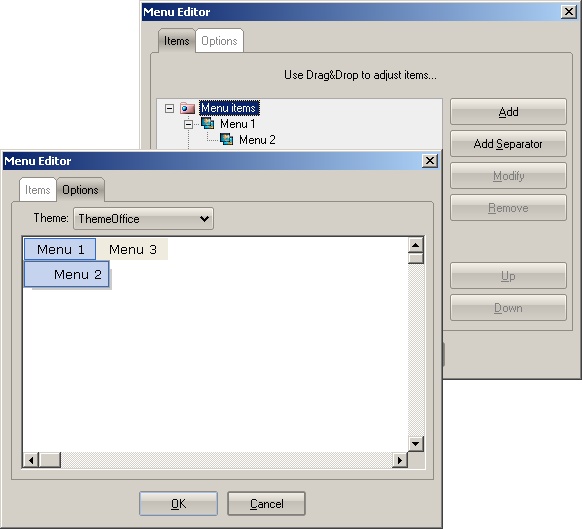 |
|
 |
|
Position for the HTML Object
| |
|
 |
|
|
|
|
|
|
|
|
|
|
|
|
|
|
 |
It is possible to specify where place the code contained in a HTML Box; you can for example put it into the page header or at the end of the page.
|
|
 |
|
|
|
|
|
|
|
|
|
|
|
|
|
|
 |
|
|
|
|
|
|
|
|
|
|
|
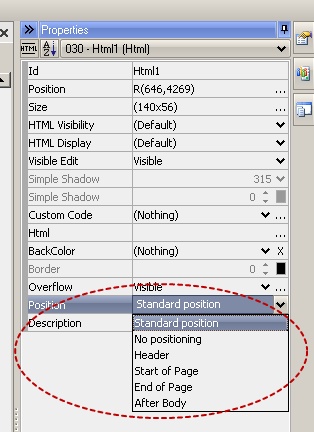 |
|
 |
|
|
|
|
 |
|
|
 |
|
New List/ComboBox panel with import
| |
|
 |
|
|
|
|
|
|
|
|
|
|
|
|
|
|
 |
The List/Combo dialog has been redesigned; it is now possible to import values from a predefined list or a CSV file.
|
|
 |
|
|
|
|
|
|
|
|
|
|
|
|
|
|
 |
|
|
|
|
|
|
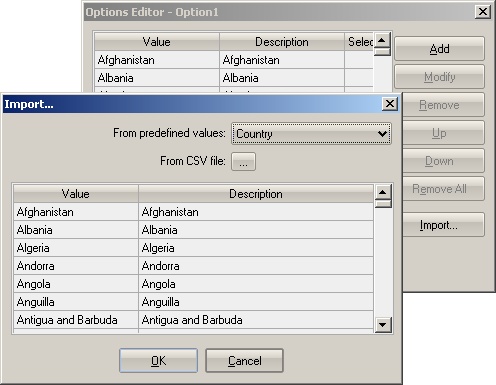 |
|
 |
|
Many new ready-to-use javascripts
| |
|
 |
|
|
|
|
|
|
|
|
|
|
|
|
|
|
 |
Added support for flickr, youtube, facebook, linkedin, myspace, etc...
|
|
 |
|
|
|
|
|
|
|
|
|
|
|
|
|
|
 |
|
|
|
|
|
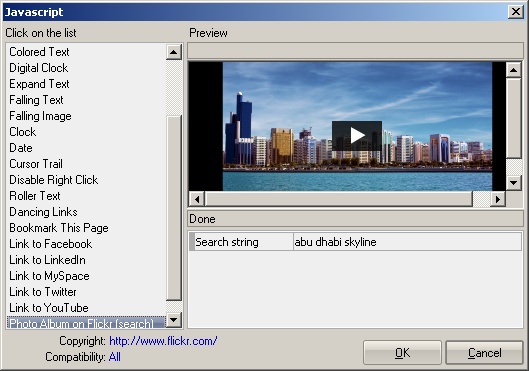 |
|